fromScriptgenForLegacyApi
Purpose
When developing your scripts, you might want to display stats at run time or get stats for some other logics.
Since every Activity has unique stats, you need a way to get the stat names to retrieve in your scripts.
This page will show you step-by-step on how to get stat names from the IxLoad GUI using Scriptgen.
Using Scriptgen to get stat names
Scriptgen is for legacy TCL, Python and Perl API packages.
Scriptgen will generate an API file of your configuration in the programming language of your choice.
With the scriptgen file, do a keyword search for statlist to view the names of the stats for your script development.
Steps to getting stat names
In the Windows IxLoad GUI, create your configuration.
Click on the Apply button
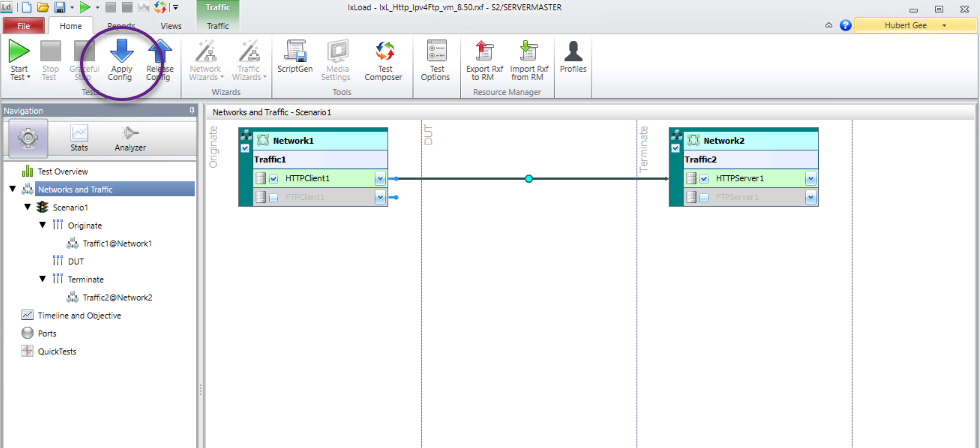
On the Home tab, click on the Scriptgen button
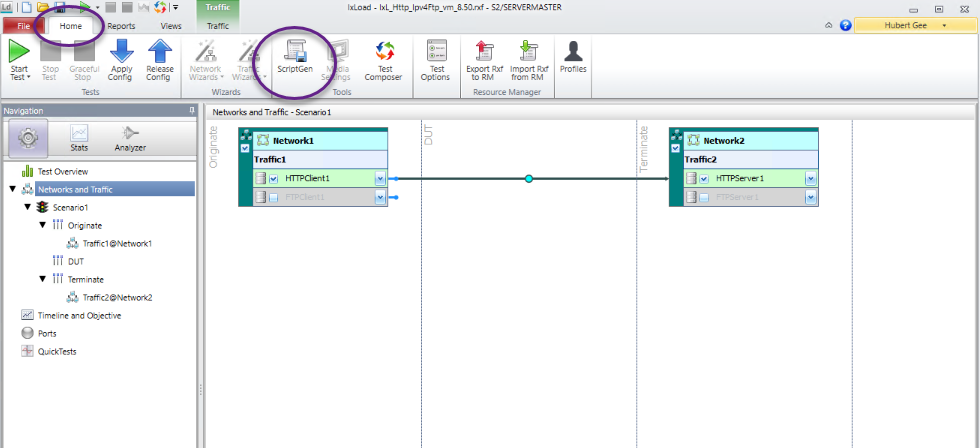
- Select where to save the scripgen file
- Select Include stats
- Select the programming language
- Click on Generate Script at the bottom

- Open the scriptgen file in an editor
- Do a keyword search for statlist
- Stat names are shown in the second column of the list
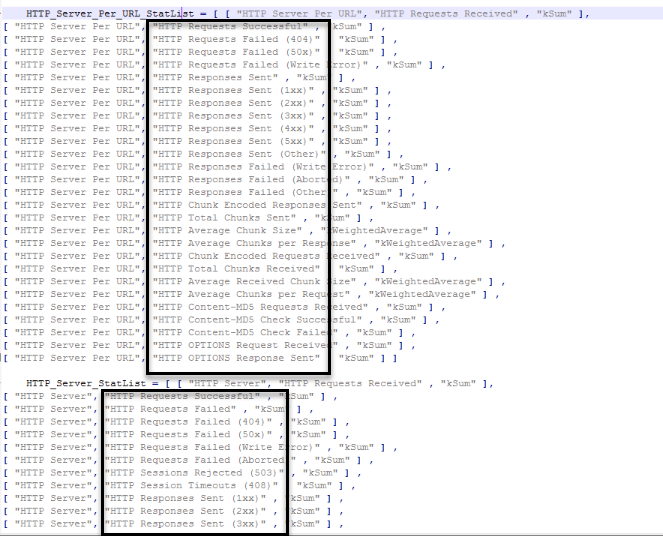
If you are using the sample script: LoadConfigAndReassignPorts.py
The sample script takes in the stat names like this ...
httpClientStats = [ [ "HTTP Client", "TCP Connections Established", "kSum" ],
[ "HTTP Client", "TCP Connection Requests Failed", "kSum" ] ,
[ "HTTP Client", "HTTP Simulated Users", "kSum" ],
[ "HTTP Client", "HTTP Concurrent Connections", "kSum" ],
[ "HTTP Client", "HTTP Connections", "kSum" ],
[ "HTTP Client", "HTTP Transactions", "kSum" ],
[ "HTTP Client", "HTTP Connection Attempts", "kSum" ]
]
httpServerStats = [ [ "HTTP Server", "TCP Connections Established", "kSum" ],
[ "HTTP Server", "TCP Connection Requests Failed", "kSum" ]
]