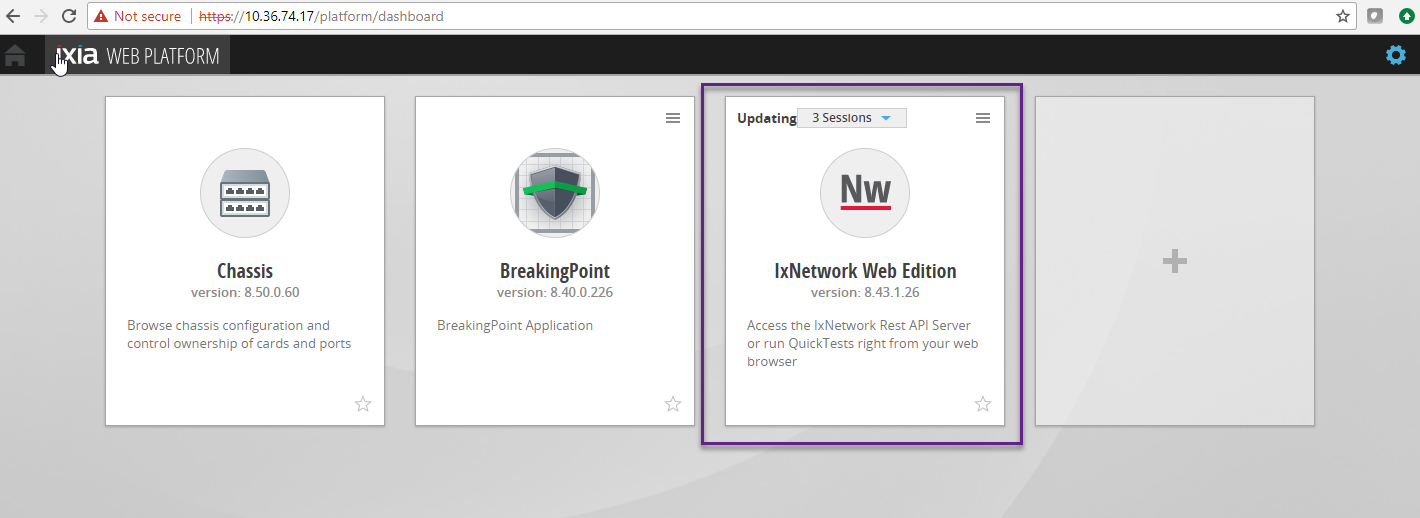chassisInstallation
How to install the Linux API Server in an XGS chassis
Step 1 of 2: Download the .waf file
- Go to ixia website, under support, IxNetwork: Go to the Ixia download website
- Look for the IxNetwork version that you need.
- Select and download: **IxNetwork QuickTest Web Edition and Linux API Server**
- Snapshot example:
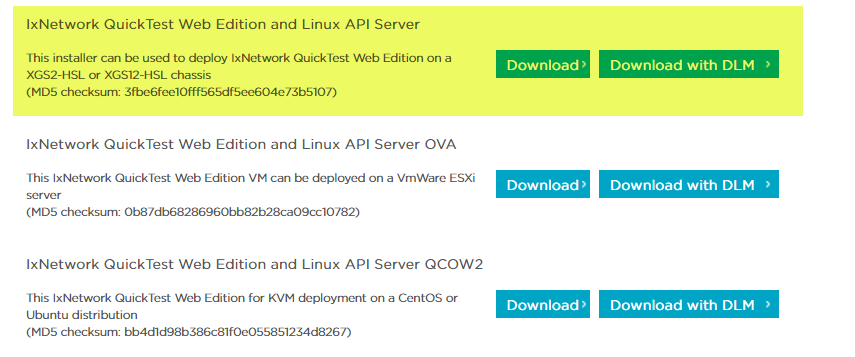
Step 2 of 2: Install Linux API server in the XGS chassis
- Go on a web browser and enter your chassis IP address
- Click on the square icon with the "+" sign
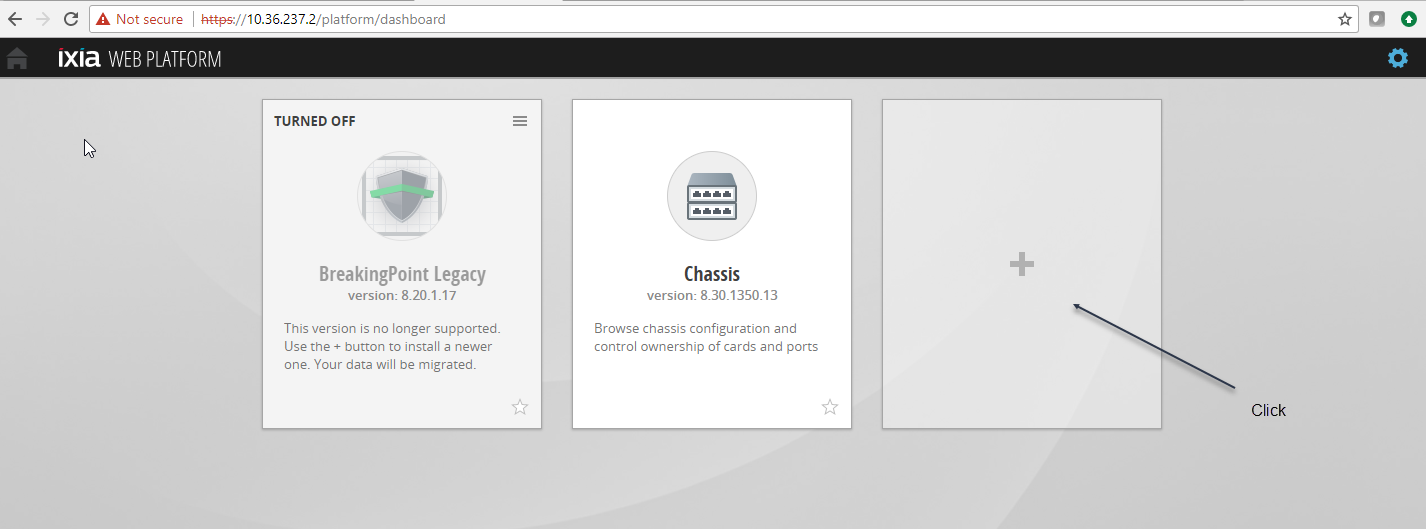
- Upload the downloaded file to the chassis
- The upload and installation will take ~20 minutes.
- The Linux API server will automatically boot up after the installation.
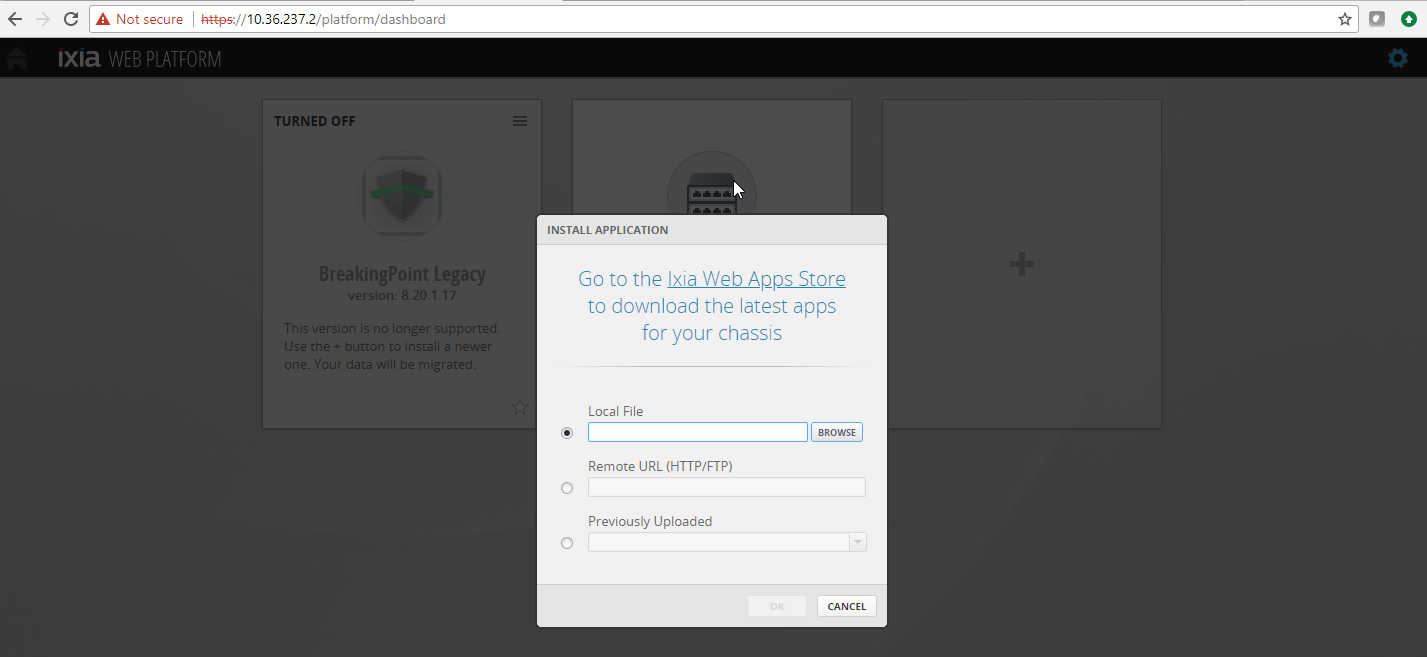
When done, you will see a IxNetwork Web Edition application icon