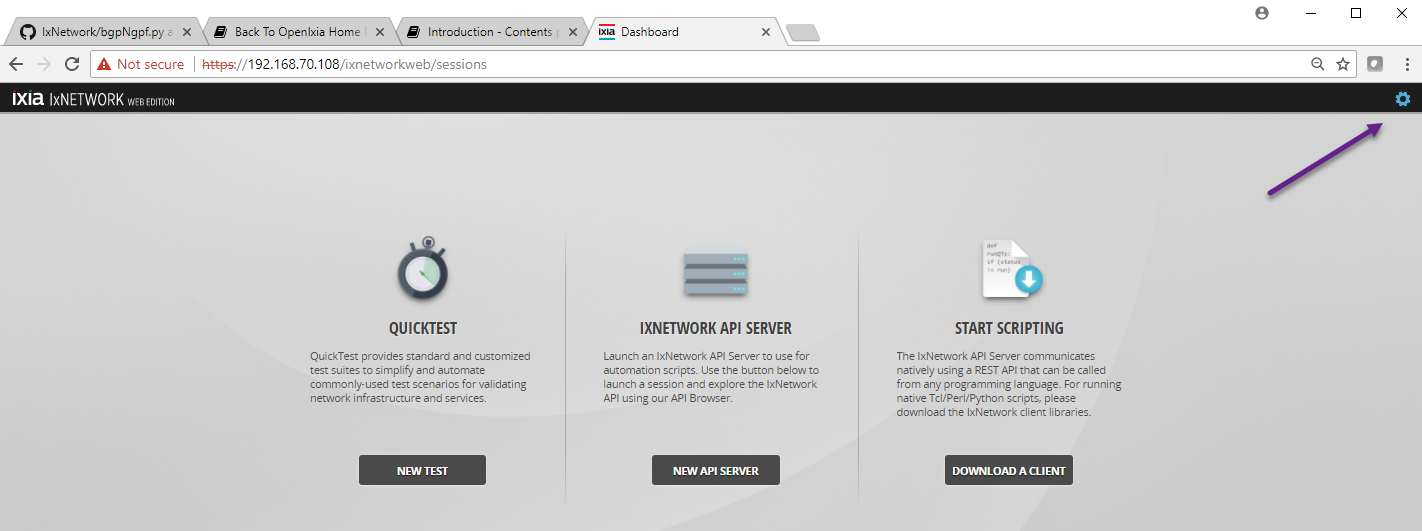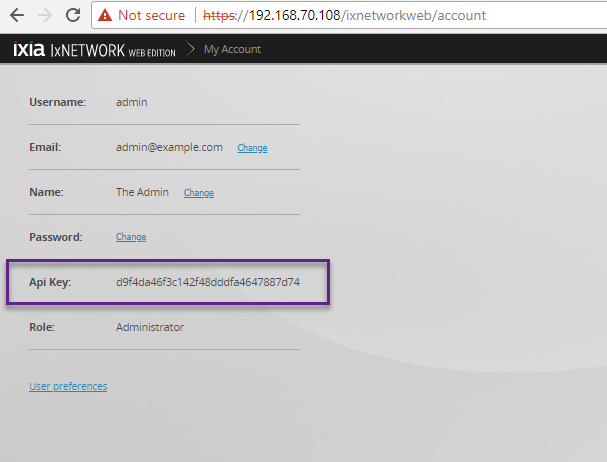apiKey
Table Of Contents
- API-Key
- Get API-Key directly instead of logging in for it
- Log in and get the API-Key
- Using RestPy to authenticate
- Using RestPy to connect to an existing session
API-Key
- API-Key is an added security on top of SSL
- It is a token that must be included for all ReST API executions.
- Each user account has a unique API-Key.
- Use ReST API to log into the Linux API server with their account username/password.
- If authenticated, the API server returns the user account's API-Key via json data resources.
- From here on, all ReST API headers={'content-type': 'application/json', x-api-key: $apiKey}.
How To Get The API-Key Directly From The Linux API Server
Note: If you want to connect to an existing session ID, you need the API-Key.
- On a web browser, enter the IP address of the Linux API server.
- Log in with your credentials.
- Then on the top right corner, click on the wheel settings icon.
- Select MY ACCOUNT