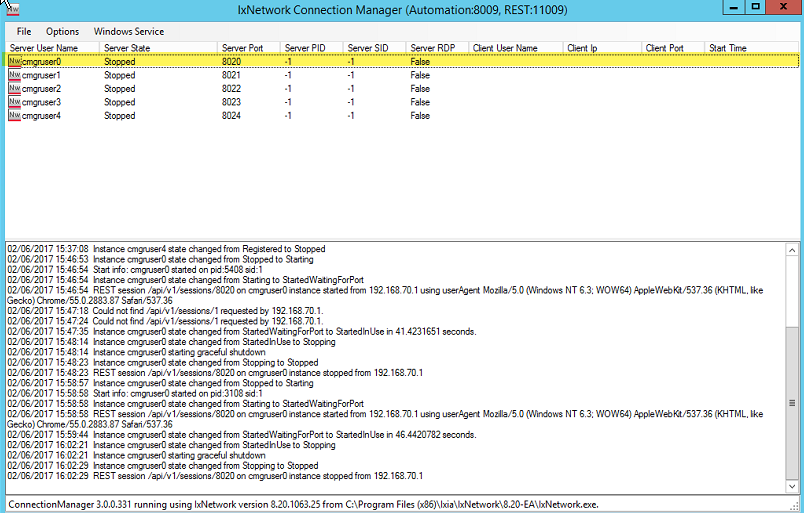connectionMgr
IxNetwork Connection Manager is used for supporting up to 10 concurrent automation sessions.
It comes with the IxNetwork installation.
It is supported in Windows Server 2012 or 2016.
By default, Windows servers comes with 5 user licenses. Therefore, you could have 5 concurrent sessions.
To increase more concurrent sessions, you will need to purchase 5 more user licenses.
IxNetwork Connection Manager supports up to a maximum of 10 concurrent sessions.
Which IxNetwork API does it support
- IxNetwork Connection Manager supports all API models: ReST API, low level API and high level API.
- IxNetwork ReST API support begins with IxNetwork version 8.0.
Installing Connection Manager in a Windows Server
- Install IxNetwork on a Windows 2012 Server R2 or Windows Server 2016.
- Bring up IxNetwork Connection Manager.
How to bring up the IxNetwork Connection Manager
On the Windows Server, bring up Connection Manager
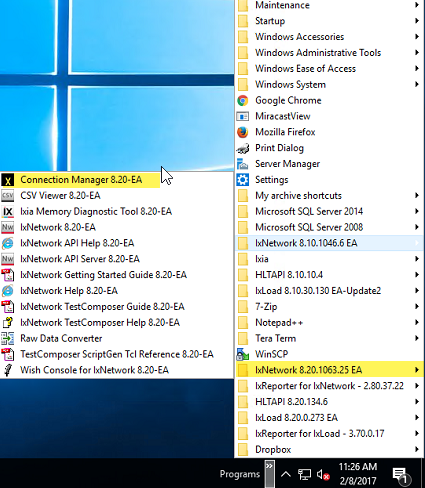
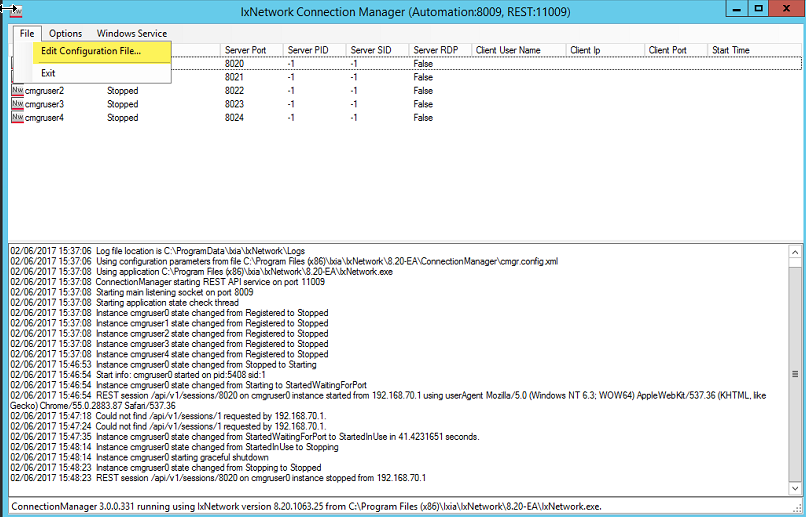
Enable it for ReST usage and configure TCP port
- Enable checkbox REST API and define a socket port.
- For this example, the port is set to 11009.
- You would connnect to the server IP and port: htt://192.168.70.127:11009/api/v1/sessions
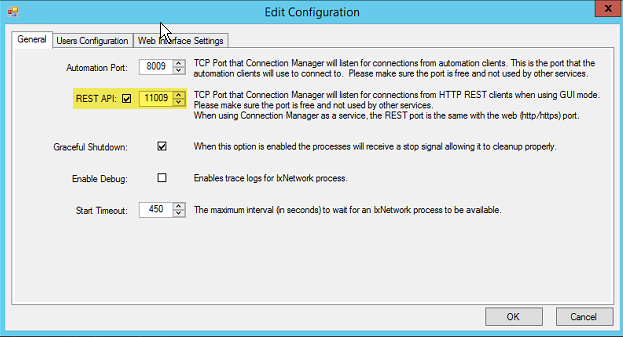
- Now, you could connect to the REST API server and get a list of IDs to use.
- You would get the ID that is not being used, such as if the ID is in a STOPPED state.
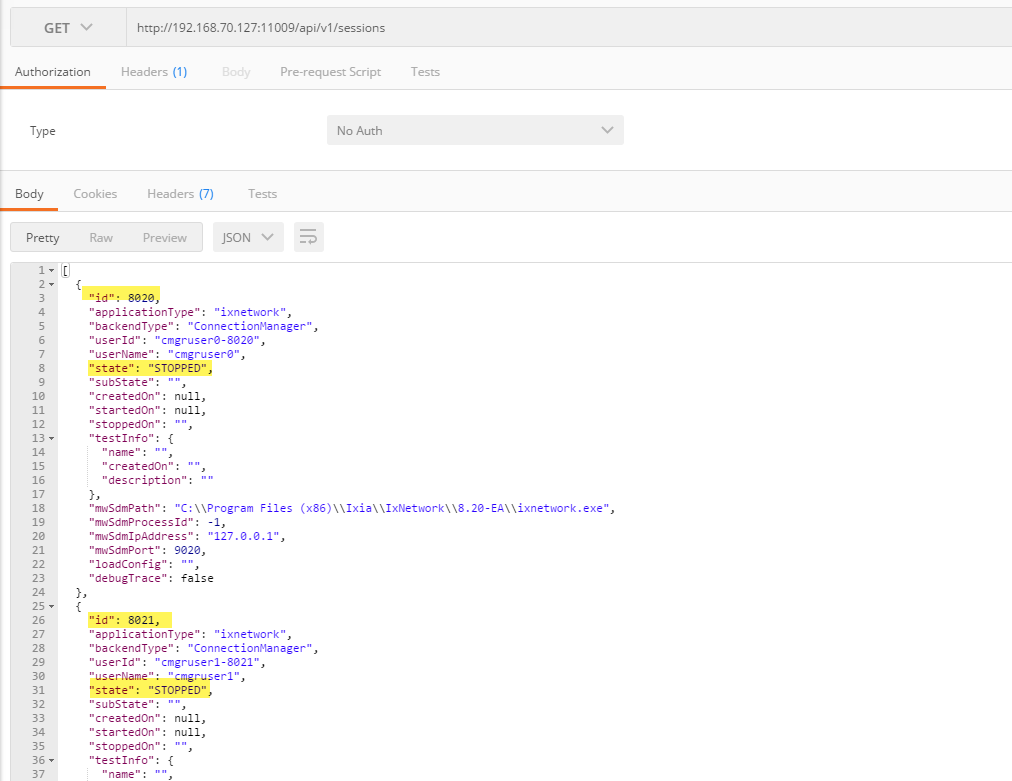
Below is an example to connect to a session ID 8020
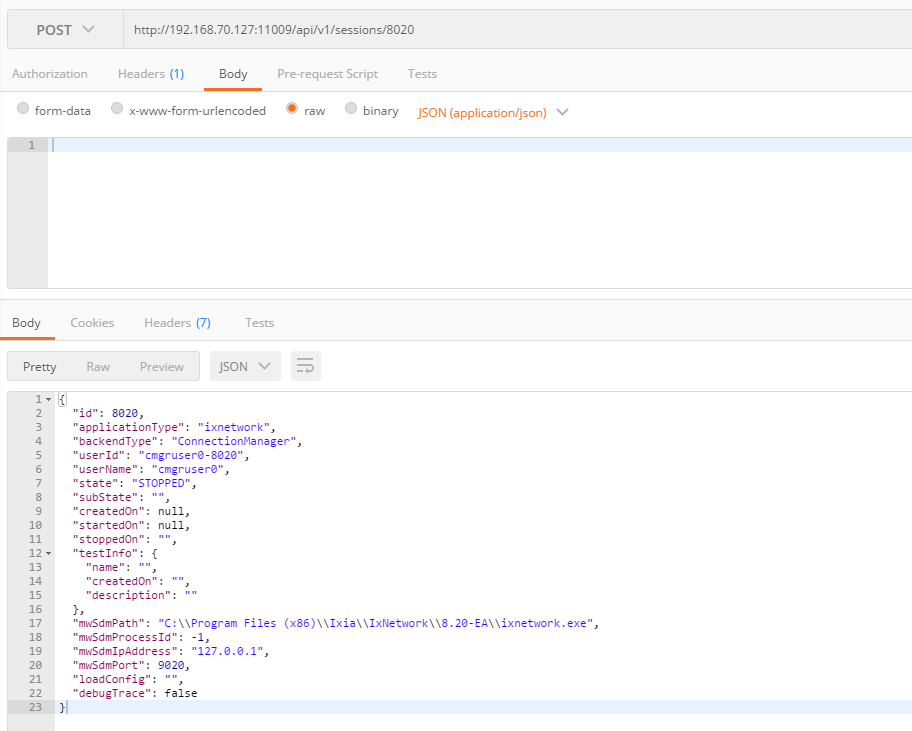
- At this point, IxNetwork GUI session is coming up on the Windows Server.
- And take notice on the Windows server that it assigned session ID 8020 to the REST connection.
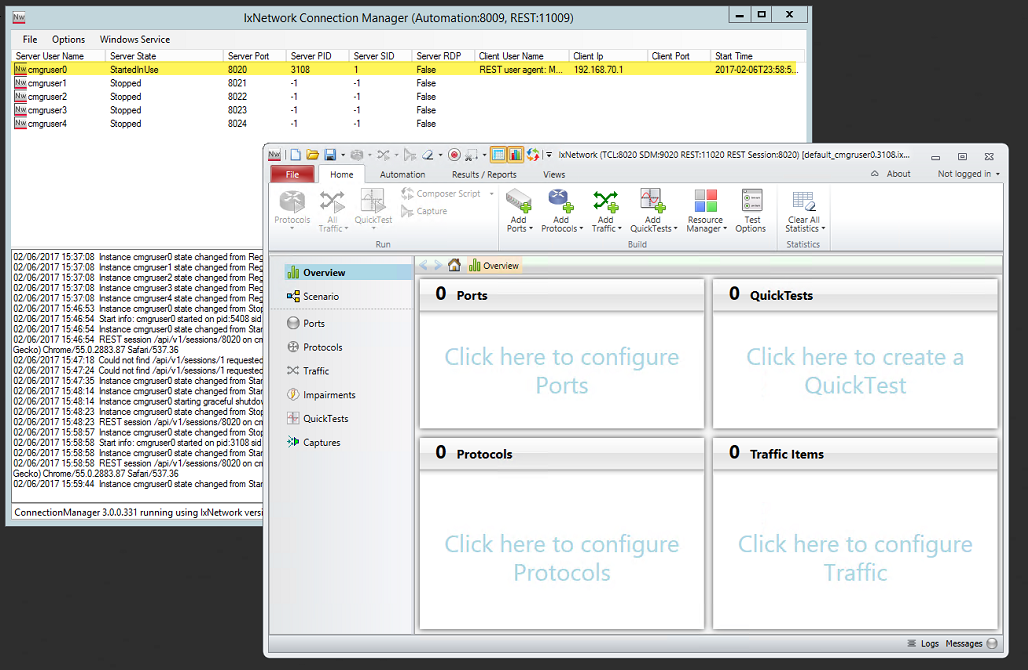
Once the IxNetwork GUI session is UP, you will get an ACTIVE state.
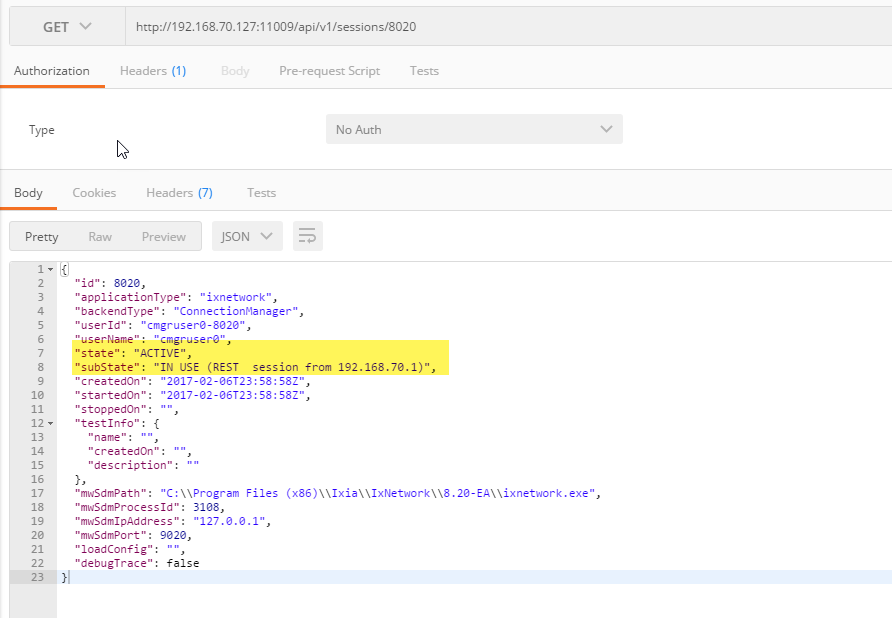
To disconnect the session, use the DELETE action in JSON headers.
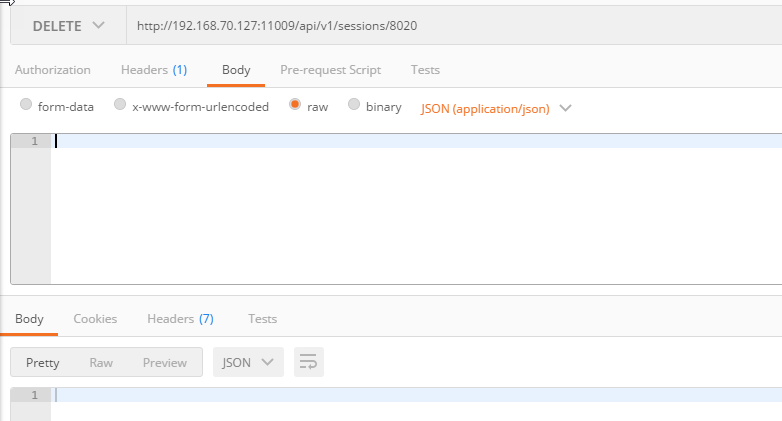
Now the session ID 8020 is available.