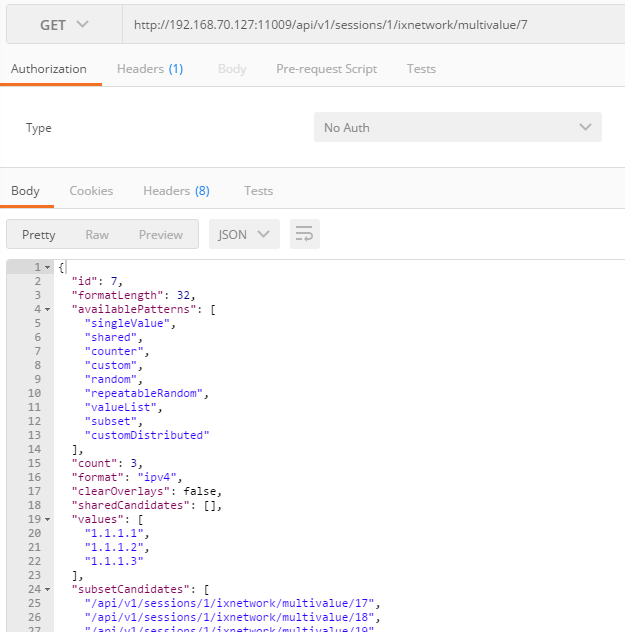postman
Postman is a Google Chrome ReST Client extension
Use Postman to experiment with IxNetwork ReST APIs
This page will show you the followings using Postman:
- Install Postman on Chrome
- Connect to an available session ID
- Creating a new blank config
- Creating new vports and assign physical ports to the created vports
- Creating Topologies
- Viewing attributes on a given object
- Modifying an attribute
- Modifying an IP address using overlay
Install A REST API Browser Pluggin
- Click on the menu button shown on the illustration below
- Select "More tools" and then select "Extensions"
- Scroll to the bottom and click on "Get more extenstions"
- Do a search for "postman rest api" and add it
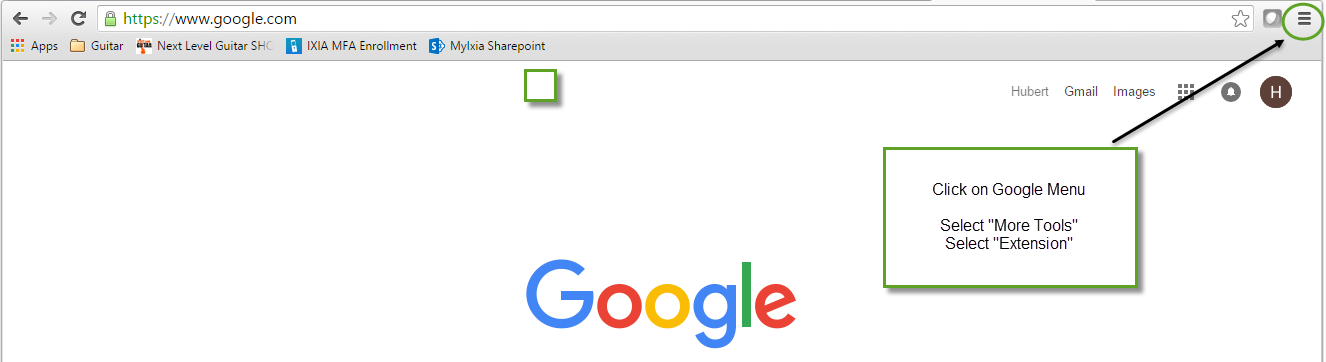
How To Bring Up Postman
- Enter: chrome://apps
- Select Postman
Connect to Windows API server And Get The Session ID
Python: response = requests.get('http://192.168.70.127:11009/api/v1/sessions)
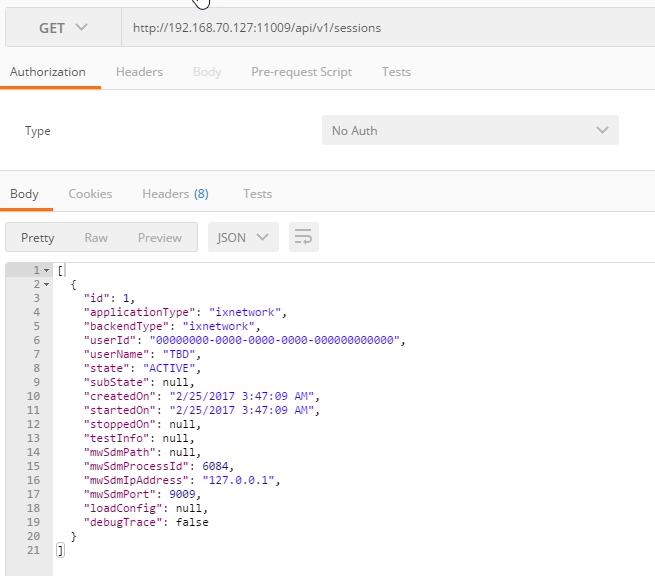
Connect to Connection Mgr on a Windows Server 2012 and get the session ID
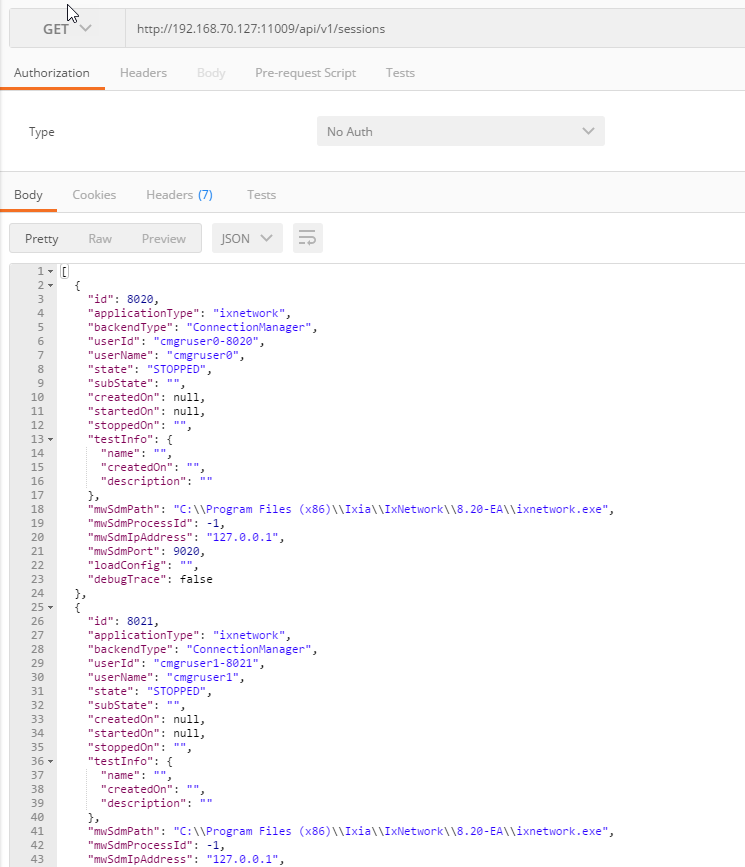
Create a blank config
Python: response = requests.post('http://192.168.70.127:11009/api/v1/sessions/1/ixnetwork/operations/newconfig', data={}, headers={'content-type': 'application/json'})
- The API server will return an ID for verifying
- id = response.json()['id']
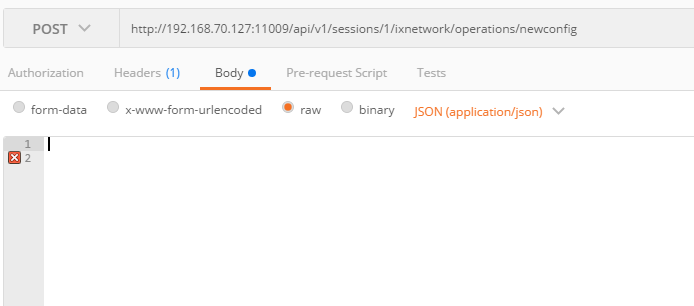
The ID is 3
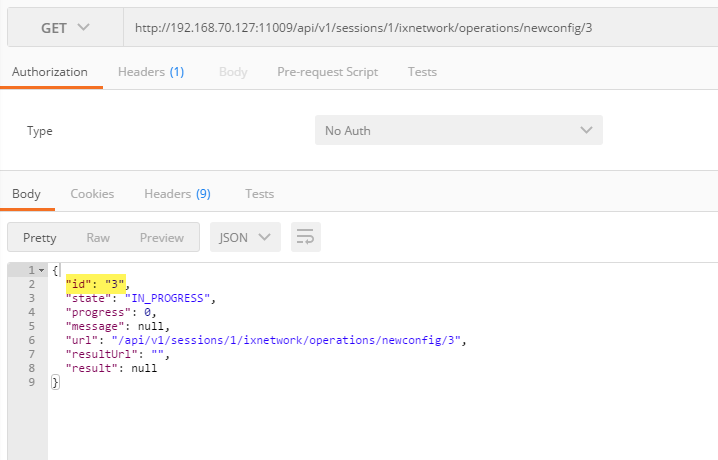
Keep doing a GET on ID 3 until the state is SUCCESS
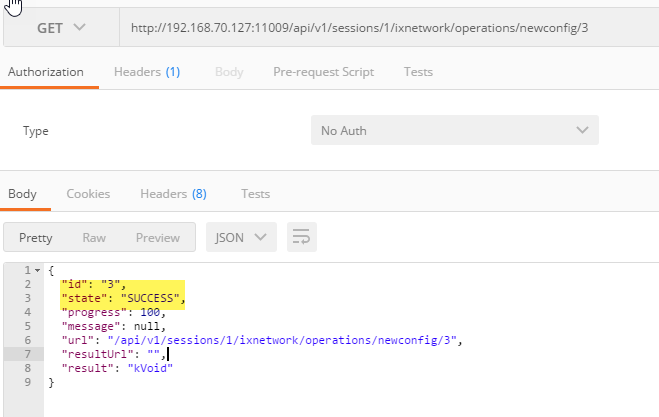
Create two VPorts
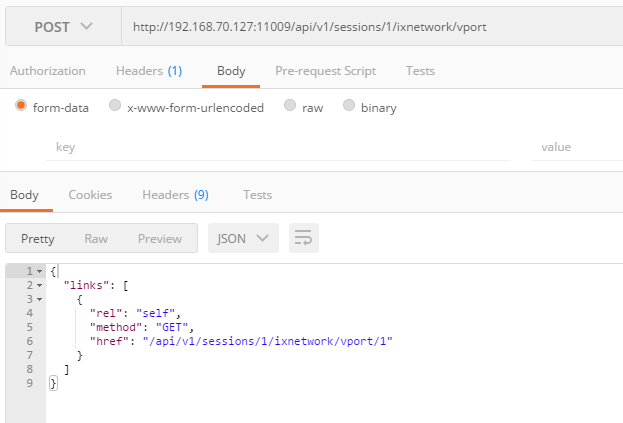
View the Vport's object attributes
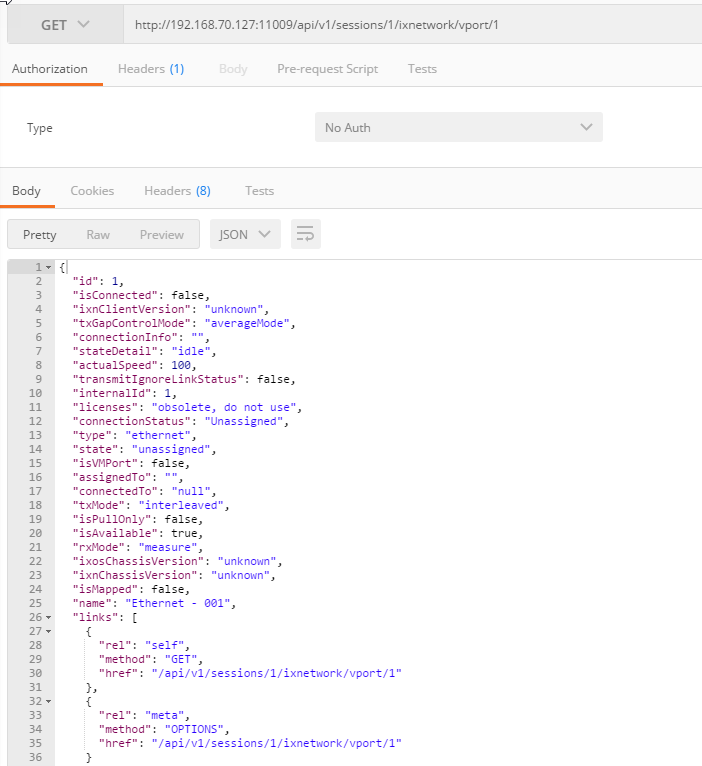
Assign ports
Get the returned ID to verify ports are up
- arg1 = chassisIp
- arg2 = card number
- arg3 = port number
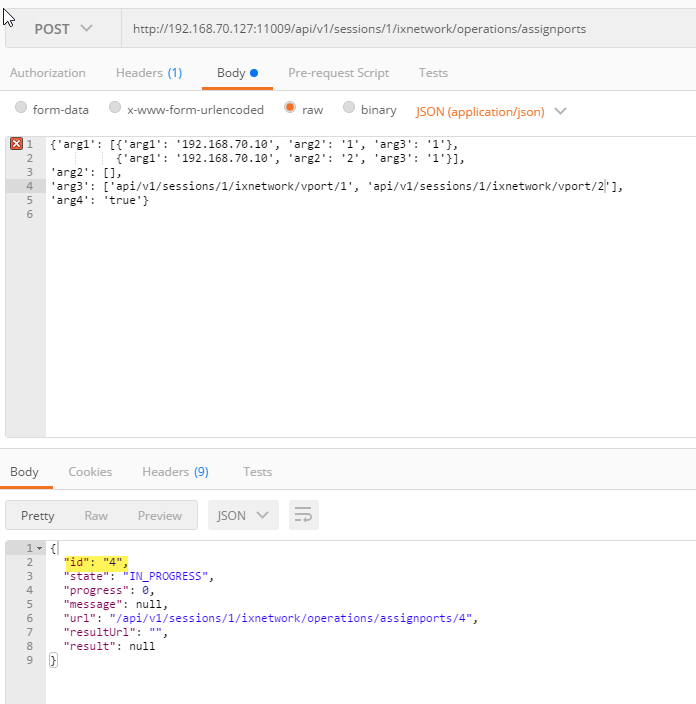
ID is 4
- The ports are now rebooting
- Wait until the state is SUCCESS
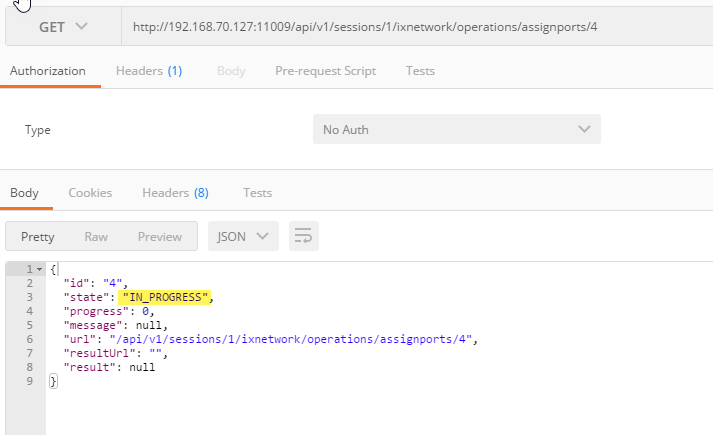
Create two Topologies
Get the returned Topology's object highlighted in yellow
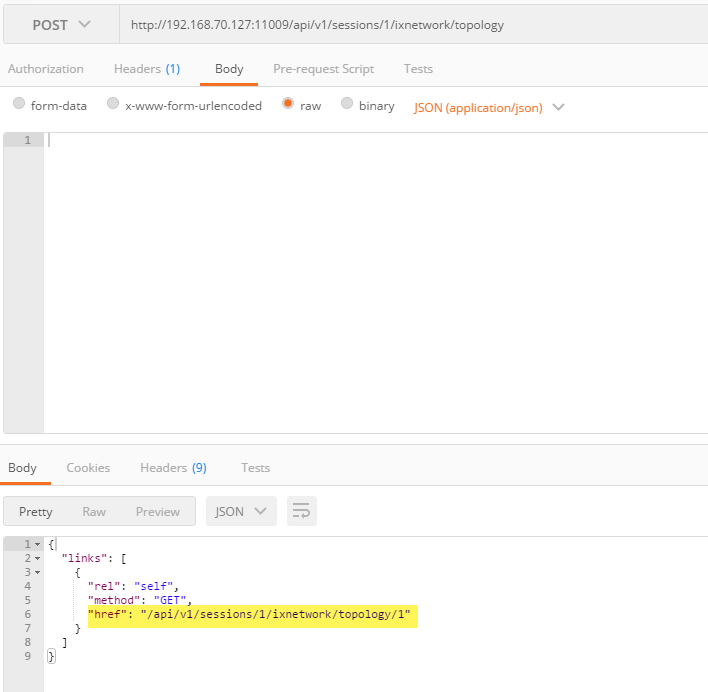
View a Topology's object attributes
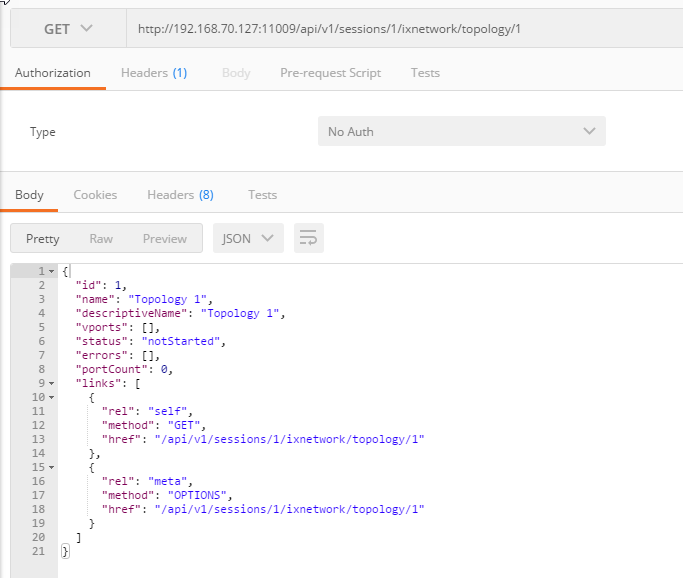
Modify the Topology's name
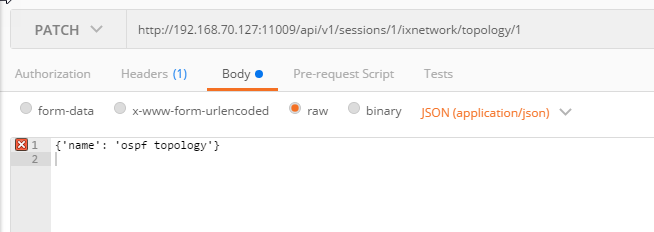
Verify the modification
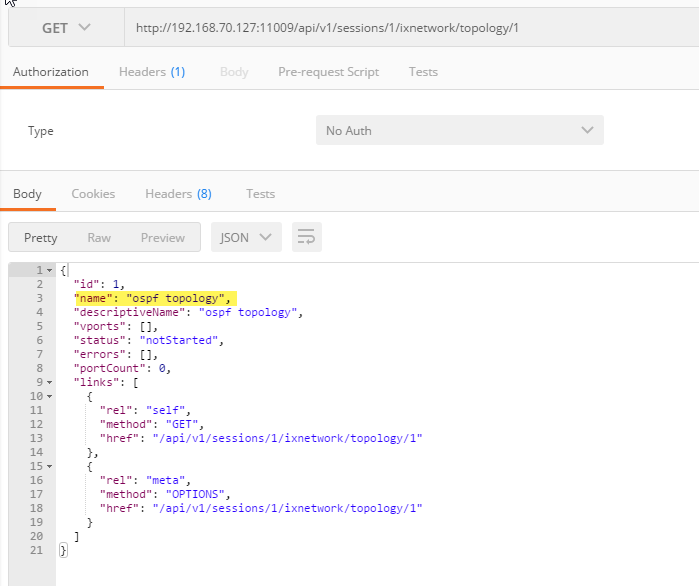
Modify IP address
Get the address attribute's value
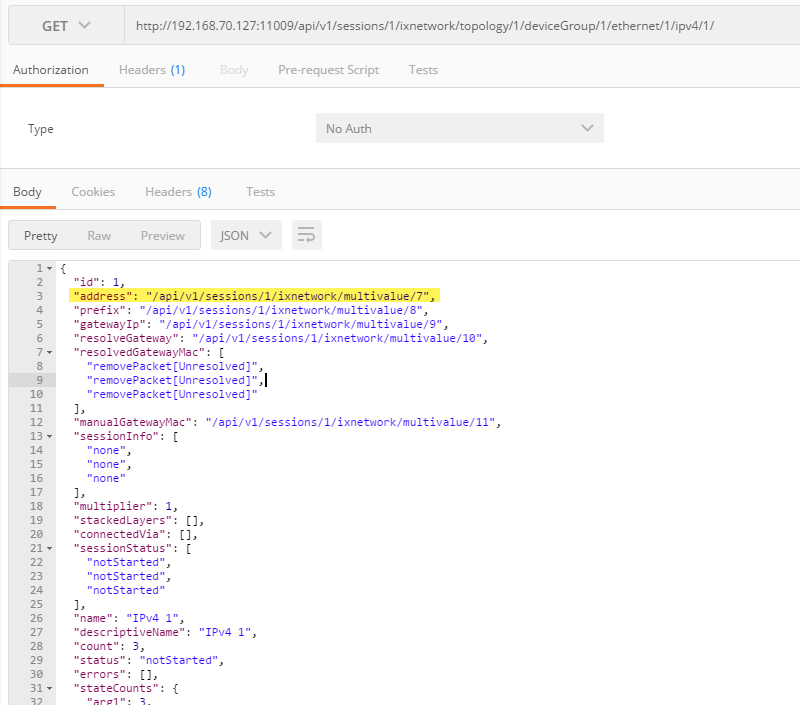
Look at the IP address list and get the index number order of the list
- 1 = 100.2.2.1
- 2 = 1.1.1.2
- 3 = 1.1.1.3
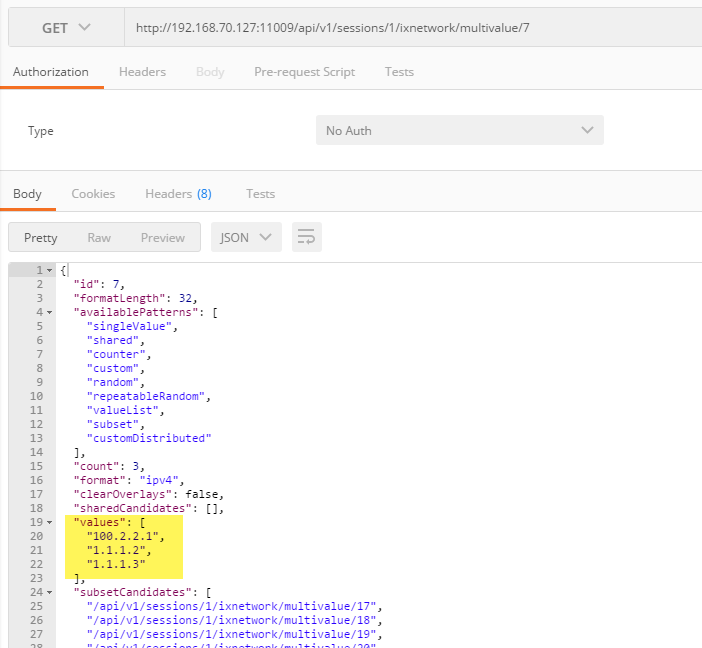
Using overlay to modify the IP address
Index 1 indicates the first IP address to modify along with the value
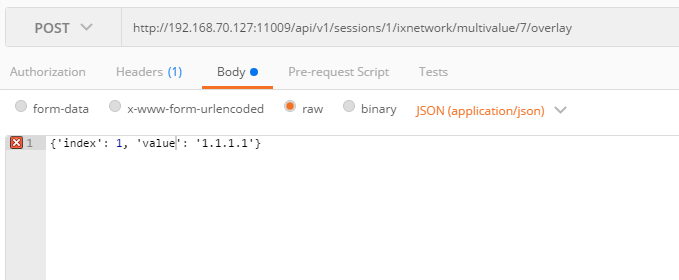
Verify the modification