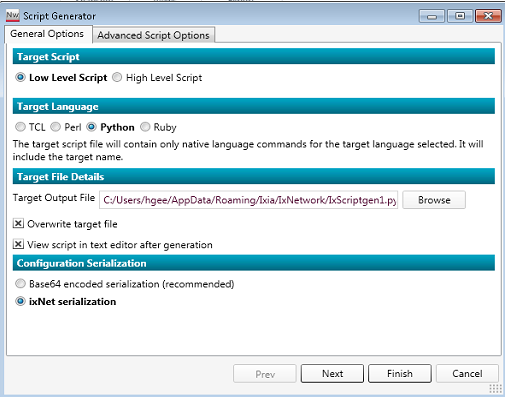gettingStarted
3 Initial Steps To Getting Automation xStarted
- Register for an Ixia user
- Software and API Installation](/softwareUpgrade)
- Bring up IxOS TCL server and IxNetwork API server](ixosTclServerBringUp.md)
The best way to learn how to start automating with high level APIs is by looking at samples
- ScriptGen
- Sample scripts
ScriptGen
ScriptGen is a tool on the IxNetwork GUI that generates a complete script of your entire configuration in TCL, Python or Perl.
Although you could run the scriptgen script that got generated, but it is not meant to be used for production testing.
With all the additional configuration codes, it will run very slow.
To get the API that you need using ScriptGen, limit your configuration to a minimum so the file is fast to generate and you don't have much to parse.
Advantages
- Shows you how to configure everything in either low level or high level APIs
- Getting the APIs that you need for your script development
- Do a keyword search on an API to get the answer that you need
Disadvantages
- A ScriptGen script is difficult to understand at times because the variable names are difficult to follow
- It comes with the entire configuration. This means there are a lot of lines to parse.
- It is a heavy file.
How To Do A ScriptGen
On the IxNetwork GUI toolbar, select Automation and then click the ScriptGen button.
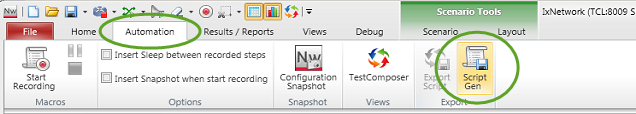
Make your selections and then at bottom, select ixNet Serialization