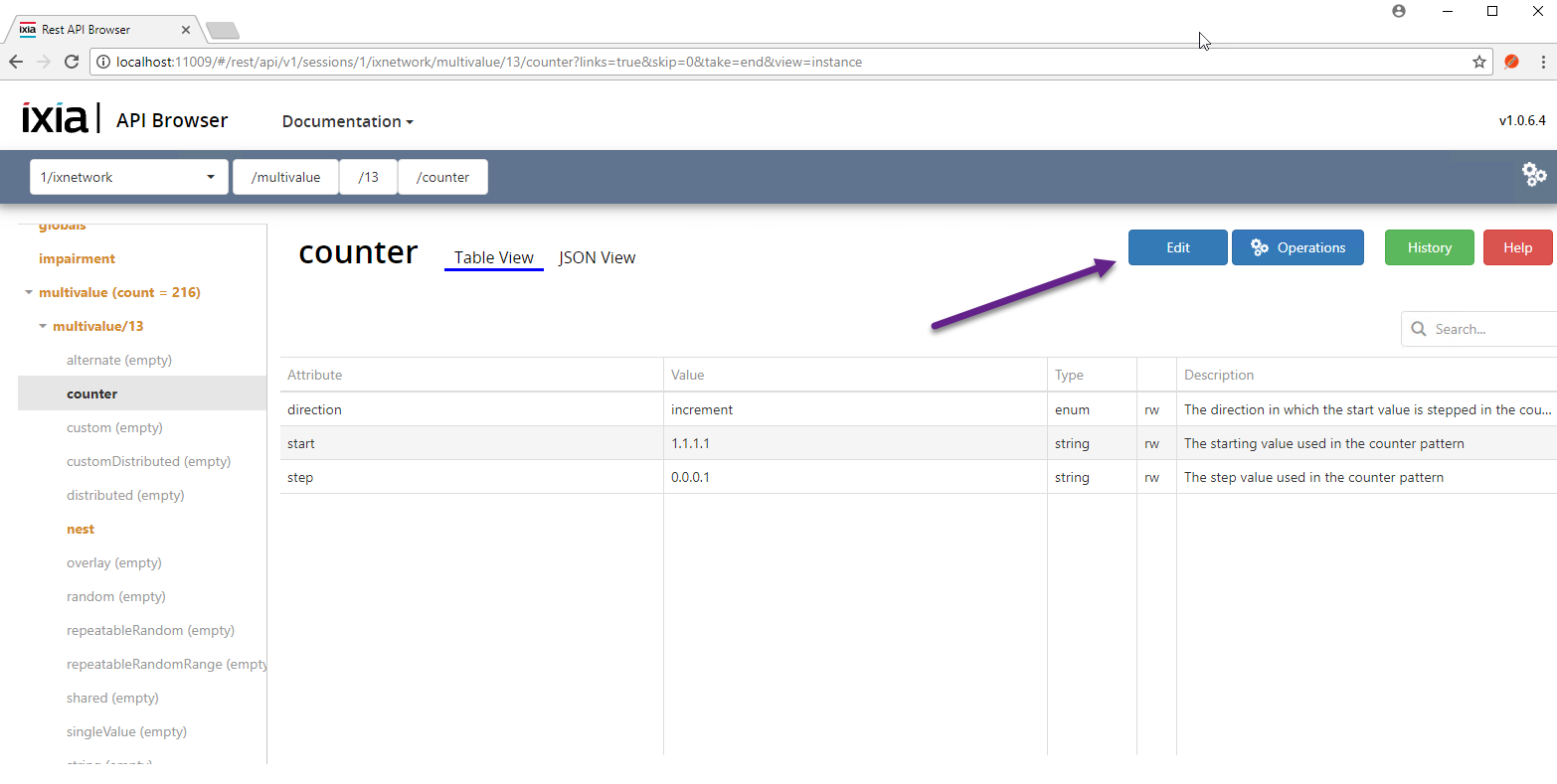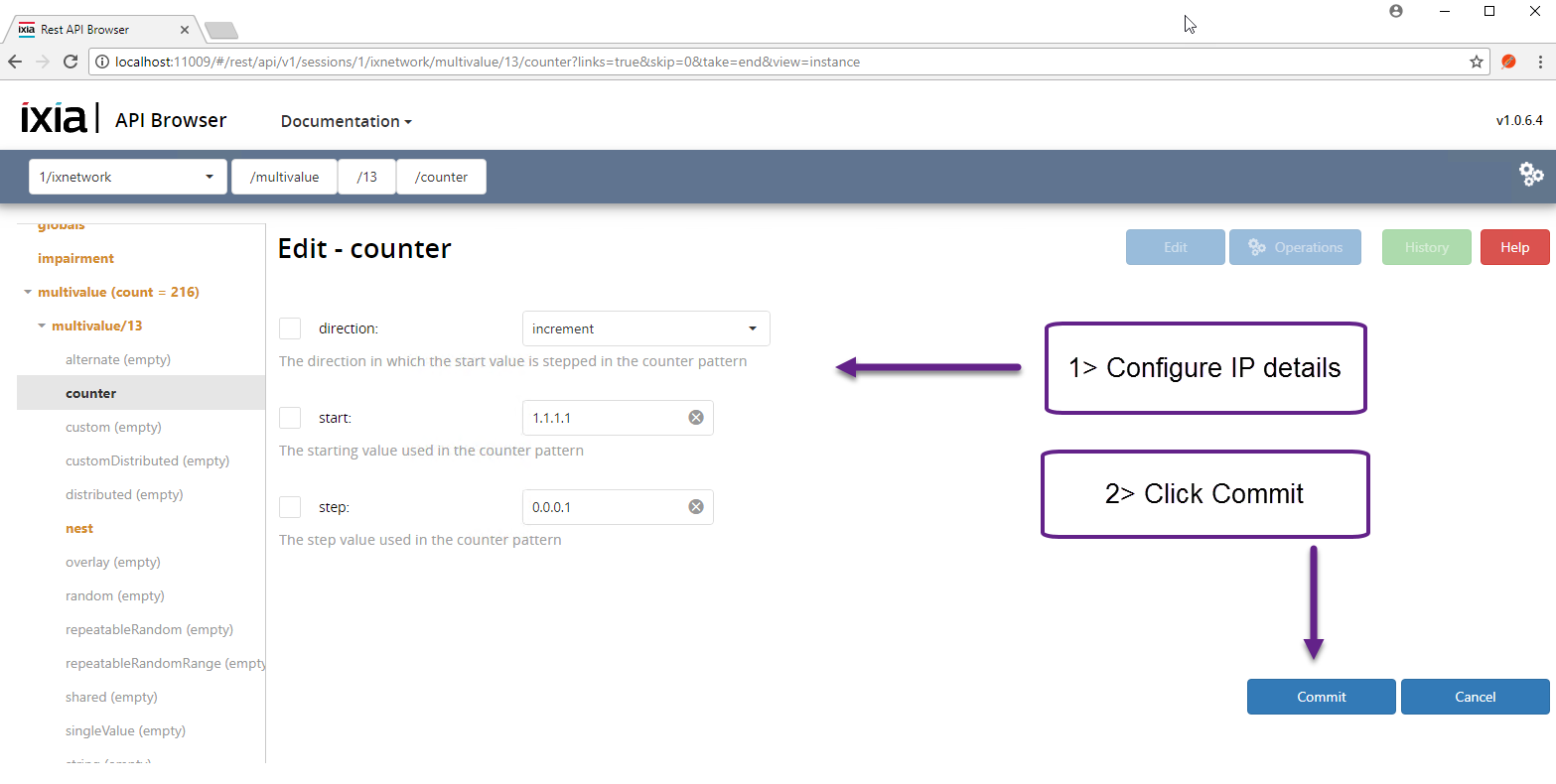configureNgpfMultivalue
How To Use The API browser To Configure NGPF Multivalue
- To understand what is Multivalue, the below snapshot shows how you would modify NGPF IPv4 on the IxNetwork GUI.
- This is Multivalue. Where you state the starting address, increment direction and step.
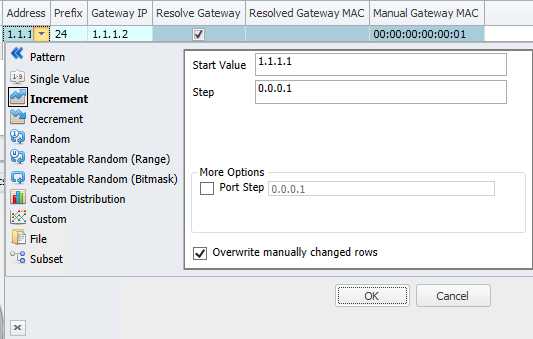
Using the API browser, navigate to the IPv4 endpoint where you want to modify.
We will modify IPv4. Click on the IPv4 value.
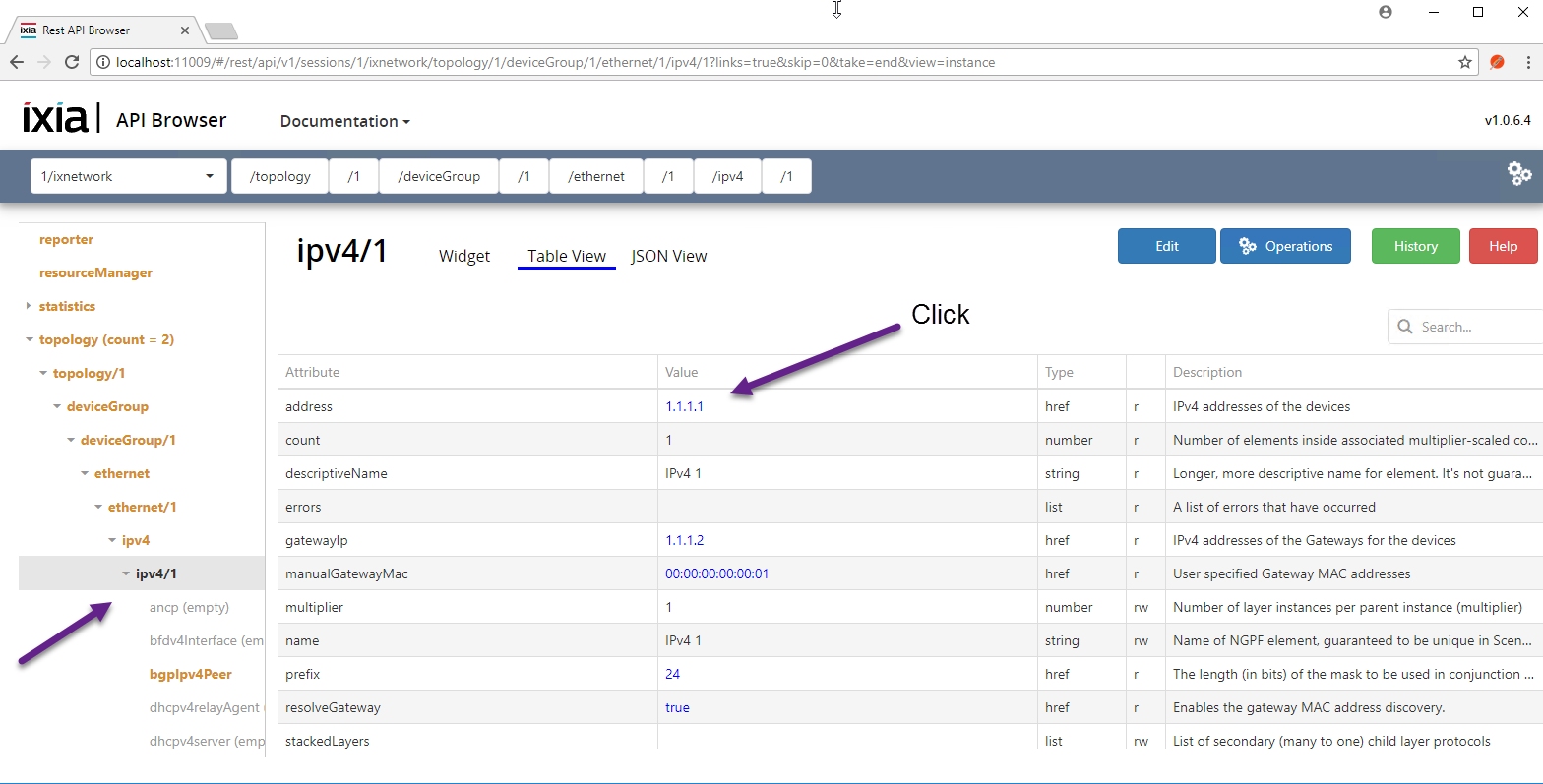
- The API browser will show you which Multivalue ID to use.
- In this example, it is 13.
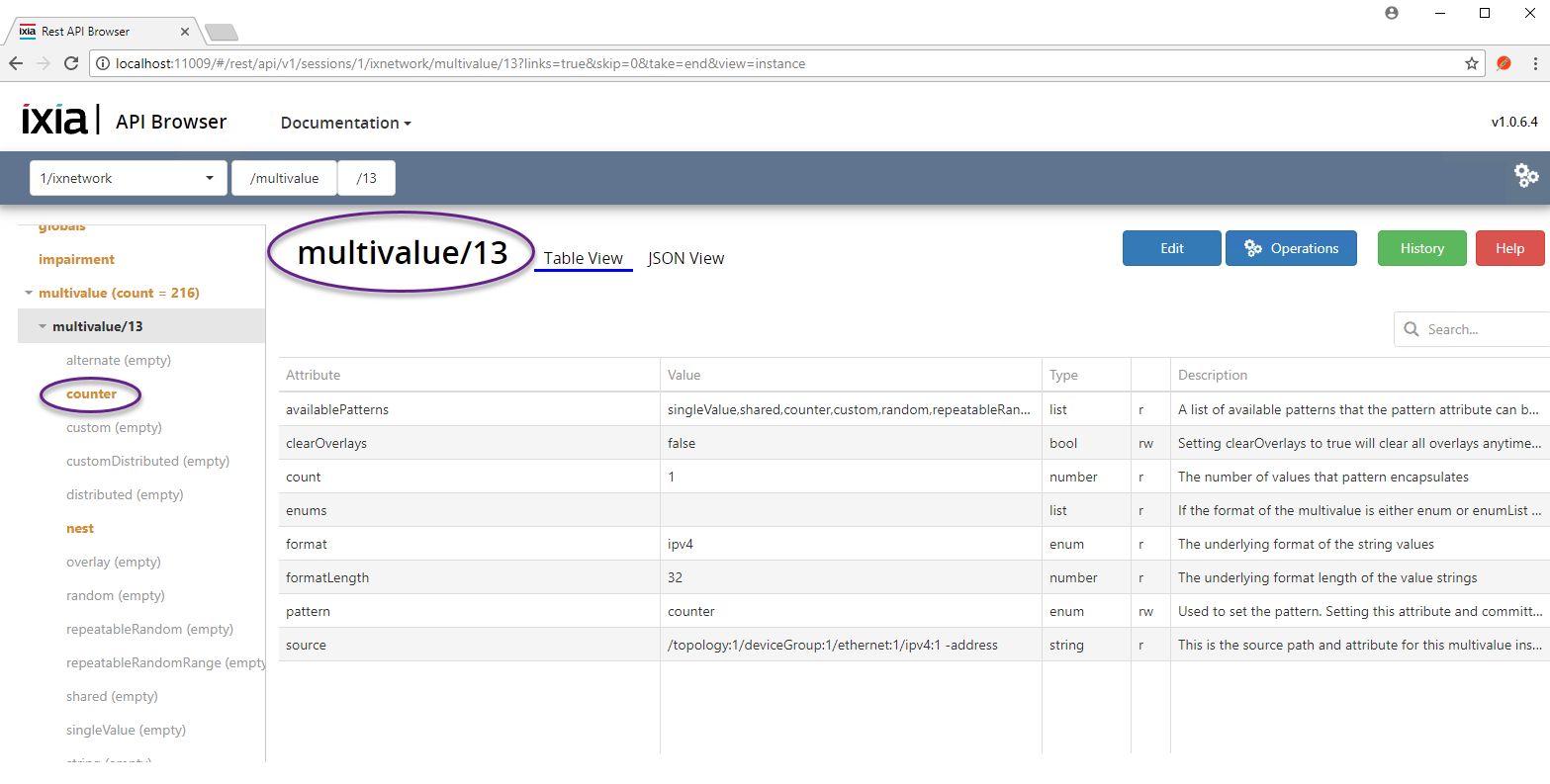
- On the sidebar, look for Multivalue ID 13. Click on the **Edit** button.
- I recommend using **counter** even for single value.
- For single value, set the step to all zeroes.
- For incrementing values, set the step to increment.